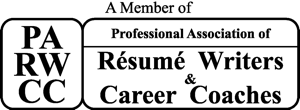iStockPhoto.com/Hocus Focus Studio
Technology has changed the job search dramatically over the past several years. Resumes can get lost in employers' applicant tracking systems (also known as ATS's – the databases recruiters use to post jobs and accept resumes), where you're competing with as many as 10,000 other applicants who have applied for the same job.
You need every advantage you can get to find and secure a job.
The bad news: Most of the really powerful tools in LinkedIn are reserved for paying customers, in the form of a Premium subscription.
The good news: If you're looking for a job, the tools and features offered under a LinkedIn Premium subscription is worth it – really worth it – if you know how to use them effectively.
Here are 5 fantastic reasons why it makes sense to pony up for a LinkedIn Premium subscription if you're looking to accelerate your job search.
REASON #1: ENHANCED SEARCH CAPABILITY
What This Is, and Why This Matters: There are more than 467 million user accounts in LinkedIn. That means one in every 17 people on planet earth has an account. And there's 128 million user accounts in the United States – one account for every 2.5 people in this country. Think of LinkedIn as a giant employer directory, and as a paying subscriber, you are given the ability to conduct detailed searches by keyword, geographic location, company, and other criteria. You can probably find the person making the hiring decision for that job you applied to on Indeed, Glassdoor, or any other job board.
Real-World Application: There's no getting around having to fill out online applications, and it's difficult to stand out. But if you can identify a potential hiring manager, and reach out to them after you've applied, you may be able to pique their interest in your skills and experience.
REASON #2: INMAILS
What This Is, and Why This Matters: With the free LinkedIn membership, you have the ability to send messages directly to first-level contacts (people to whom you are already directly connected through an accepted invitation). Without a first-level connection in place, in order to contact a decision maker at a company you will need to either A) Send an invitation, get it accepted, then send them a note; B) Find or figure out some form of contact information for the decision maker; or C) Post your online job application and pray it gets noticed. Each scenario is risky and uncertain. Paid subscribers get a set number of InMails each month, notes that can be send to almost anybody in the system.
Real-World Application: After applying online, search LinkedIn for a decision maker at the company (see reason #1). Then send them a brief note indicating that you have applied online (this helps, because it shows that you followed their process), that you have the skills and experience needed for the job, and how they can reach you. If you've reached the right person, it's not unheard of for them to walk over to their recruiter to ask for your resume.
REASON #3: FREE MESSAGES TO OTHER PREMIUM MEMBERS
What This Is, and Why This Matters: Have you ever seen a little gold "in" badge in somebody's profile or near their name? It looks like this:
This symbol means that this person is a premium member. One perks LinkedIn provides its Premium members is the ability to send unlimited InMails to other Premium members – including people you're not connected to. It's a "Free Message." In other words, even if your subscription plan only gives you a few InMails each month, a premium member-to-premium member message won't count against your allocation.
Real-World Application: Most recruiters have paid subscriptions (they use LinkedIn to mine candidates), as do a variety of sales, business development, and other professionals, as well as job seekers like yourself. These free messages help you can aggressively reach out to multiple potential employers.
REASON #4: IMPROVED POSITIONING TO RECRUITER SEARCHES
What This Is, and Why This Matters: As I mentioned in #3, recruiters pay to get a beefed up version of LinkedIn. This enables them to search for what are known as "passive" candidates (in other words, individuals not actively looking for a job) through enhanced search capability, which enables them to see just about every profile in LinkedIn. LinkedIn advertises that as a benefit of being a paid subscriber, you will be a "Featured Applicant," where "Your job application will appear above job applications from non-Premium members, increasing your chances of having it viewed."
Real-World Application: I'm not privy to the specifics of how LinkedIn's search and reporting algorithm works, so I'm not sure exactly how high you'll appear on any given search, but if this benefit pushes you toward page 1 or 2 of search results, there's a much better chance the recruiter will take a look at your profile. (Side note: Make sure your LinkedIn profile is chock-full-of-keywords).
REASON #5: SEE WHO'S LOOKED AT YOUR PROFILE
What This Is, and Why This Matters: You can see who has viewed your profile over the past 3 months.
Real-World Application: What if you found out that a recruiter at an employer you were interested in had looked at your profile? In sales parlance, this is what's known as a "warm lead." In other words, they have a demonstrated interest in you. Why not send them a note which goes something like:
"Thank you for viewing my LinkedIn profile! I have always been very interested in working at Company X, would you be available for a brief chat?"
FINAL NOTE: In case you were wondering, I am in no way affiliated with LinkedIn other than as a paying user, and for my subscription I pay rack rate. But I've been using the system since its early days and while there are things about it I don't love, I firmly believe in its power as both a job search and recruitment tool.
Scott Singer is the President and Founder of Insider Career Strategies Resume Writing & Career Coaching, a firm dedicated to guiding job seekers and companies through the job search and hiring process. Insider Career Strategies provides resume writing, LinkedIn profile development, and career coaching services, including a free resume review. You can email Scott Singer at scott.singer@insidercs.com, or via the website, www.insidercs.com.