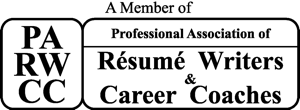iStock | ALLVISIONN
LinkedIn is a social networking platform for working professionals. On this platform, you promote your personal brand, network with other professionals, and, when needed, use it to find a new job. LinkedIn is a formal business setting. When you throw politics into the mix, things can get volatile and may invite unwelcome career blowback.
Let’s say you tell somebody you want a pizza and they take you to a hot dog stand. That’s what you’re doing when you go political on LinkedIn.
The primary recommendation of this article is to think twice before posting anything political on LinkedIn. Please don’t get me wrong - political discourse is absolutely essential, and plays an integral role in being a good citizen. But make sure you’re using the right platform.
Naturally, many fields of endeavor are intimates of politics, such as journalism or lobbying or holders of political office, so this recommendation does not apply to everyone. Just bear in mind.
1. LinkedIn is a professional platform. When was the last time you were in your cubicle at work, stood on top of your desk, and publicly shared your unsolicited political views? After hearing your dazzling opinions about the solvency of Social Security and the fate of democracy, did your boss rush out of his/her office and give you a raise and a promotion? Hopefully, you hear how ridiculous that sounds. Nobody wants to hear your political views. Nobody cares about your political views. At a minimum, choosing to post political content on LinkedIn displays a monumental lack of judgment. Read the room.
2. Why LinkedIn? What was so important that you had to share it with your professional network? You’re an accountant. Why do the other accountants you’re connected to need to know what you think about IVF? They don’t. The internet is full of websites where you can espouse your political views. There are so many political sites and platforms where you can post and respond to people in the comments that aren’t your co-workers or potential future employers/clients/investors/etc. You can even find a safe little political bubble where no matter what you say people will agree with it.
3. No matter what you post, anything political will be inherently divisive. America has always had political polarization and now is no different, except we have the internet, which was originally set up to allow college professors to share intellectual and is now a grotesque political shouting match between a statistically small group of barbarians. Thank God for the cat videos or this whole internet thing would be a complete loss. Why do you want to be divisive? You may have to work with Craig on the next big project. Is it going to help you achieve your business goals if Craig’s LinkedIn feed is full of your views about inflation? Ukraine? Reproductive rights? Crime? Wouldn’t a sweet video of a kitten riding on a turtle’s back with the caption, “Believe in Yourself and You Will be Unstoppable,“ be better? Yes. Yes, it would.
4. Posting on LinkedIn is about drawing attention to yourself, your work, or what impressive thing your company just did. It’s about eliciting a positive response. Political content is guaranteed to elicit positive and negative responses, and those conflicting views can carry on, without regulation and, sometimes, with alarming vitriol, in the comments. Those people are just as guilty of platform malfeasance as the poster. If you elect to see political content (more on that at the end), it is recommended you resist the temptation to participate in whatever exchanges may be taking place no matter how inflamed your political passions. Once again, there are plenty of other places to talk politics.
5. If there is one right everybody agrees each of us has, it’s the right to take whatever profound stupidities enter our brains and unleash them on the world through our mouths (or keyboards). It’s called free speech and, technically, we’re supposed to defend each other’s right to say what we want even if we disagree with it. That is noble. The reality is that most people don’t get along, but at work, in a professional setting, you must get along to achieve your primary objective of being paid. It’s that simple. Think of LinkedIn as a professional setting. It’s in your best interests to get along with everybody who may encounter your profile. Posting political content will not promote harmony.
LinkedIn can’t tell people what to post and they shouldn’t. However, political content creates a divide between LinkedIn’s user-generated content and its mission, which is to be the leading professional social media platform and to have influence in the job market. LinkedIn has empowered every user to shut it off. Out of sight, out of mind.
You keep your LinkedIn feed politics-free (of others’ content) by doing the following:
Visit this page in your LinkedIn Settings: https://www.linkedin.com/mypreferences/d/settings/feed-preferences
Turn off the box that says “Show political content”:
That’s it! Happy LinkedIn usage.
Philip Roufail contributed to this article.
Scott Singer is the President and Founder of Insider Career Strategies Resume Writing & Career Coaching, a firm dedicated to guiding job seekers and companies through the job search and hiring process. Insider Career Strategies provides resume writing, LinkedIn profile development, career coaching services, and outplacement services. You can email Scott Singer at scott.singer@insidercs.com, or via the website, www.insidercs.com.